I prefer
- TDS
- TDS with glass mapper template[Auto code generation for sitecore template model]
- Fortis Dynamic Placeholder Nuget
- Sitecore 8.2.1
- MVC 5
- .Net framework 4.5.2
The difficult part
of sitecore is setup stage to start your development.
Install MVC Sitecore 8.2.1
Sitecore solution
base nuget package can be found in above documentation. Follow step by step
instruction.
Install Glass mapper
Install Dynamic Placeholder Nuget
Install TDS
Use wizard to create master content tree sync solution
Sitecore .Net Solution
Glass mapper TDS - Template
Sitecore Rocks
Dynamic Placeholder
Glass Mapper @editable View Rendering
To create this
sample. I have created two component in MVC and then corresponding renderings
in sitecore.
View as
Component
|
Placeholder
|
Sitecore Renderings
|
|
1
|
MainLayoutPage.cshtml
<html>
<body> <div class="container"> @Html.Sitecore().DynamicPlaceholder("dynamic-row") </div> </body> </html> |
dynamic-row
|
|
2
|
OneRowThreeColumn.cshtml
<div class="row">
<div class="col-sm-4"> <div class="tile--bordered"> @Html.Sitecore().DynamicPlaceholder("dynamic-content") </div> </div> <div class="col-sm-4"> <div class="tile--bordered"> @Html.Sitecore().DynamicPlaceholder("dynamic-content") </div> </div> <div class="col-sm-4"> <div class="tile--bordered"> @Html.Sitecore().DynamicPlaceholder("dynamic-content") </div> </div> </div> |
dynamic-row
|
One Row Three Column
|
3
|
RichText.cshtml
@inherits Glass.Mapper.Sc.Web.Mvc.GlassView
<p class="tile__title">@Editable(Model, y=>y.Title)</p> <p class="tile__sub-title"> @if (Model != null) { @Editable(Model, y => y.Detail) } </p> |
dynamic-content
|
***Rich Text with Model(Template- Data Template
SingleRichText)
|
Create following items in sitecore:
- Layout
- Data Template
- Renderings
- Placeholder setting
- Page item in content tree
- Layout: MainLayout
2.0 Placeholder Settings: dynamic-row
2.1 Placeholder Settings: dynamic-content
3.0 Renderings: One Row Three Column
3.1 Renderings: Rich Text
3.2 Data Template
- Content Tree
- Presentation: Shared Layout
- Experience Editor
- Presentation: Post Publish- Final Rendering


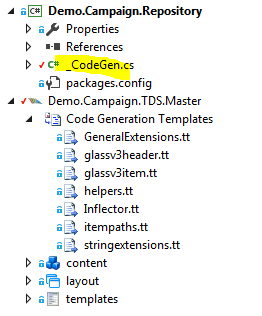


















No comments :
Post a Comment